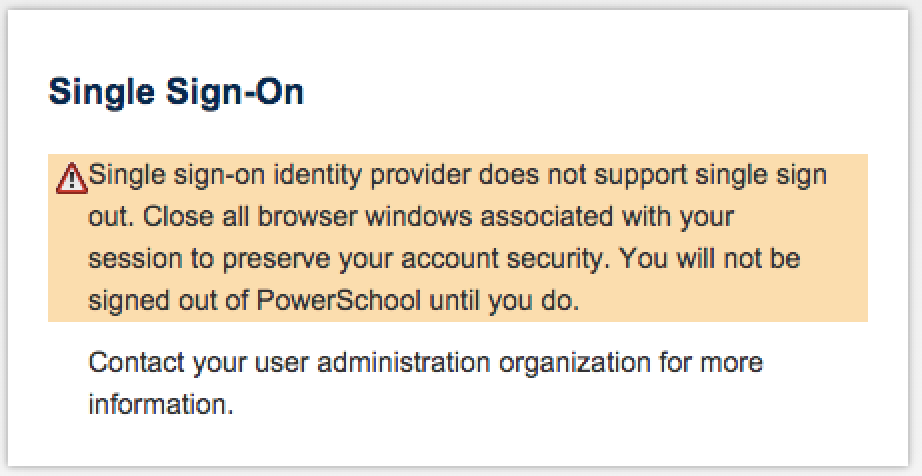 This "error" message is received from PowerSchool when a user clicks on the PowerSchool Logout button. PowerSchool instances are currently NOT configured to do Single Sign Out, meaning if you click the Logout button and then click the PowerSchool link or icon again, you'll go right back into PowerSchool without having to sign-in again. This is a feature of Single Sign-ON, however, the message is a reminder that if you truely want to Logout of PowerSchool, you need to close all browser windows to preserve your account security.
This "error" message is received from PowerSchool when a user clicks on the PowerSchool Logout button. PowerSchool instances are currently NOT configured to do Single Sign Out, meaning if you click the Logout button and then click the PowerSchool link or icon again, you'll go right back into PowerSchool without having to sign-in again. This is a feature of Single Sign-ON, however, the message is a reminder that if you truely want to Logout of PowerSchool, you need to close all browser windows to preserve your account security.
This is especially important if you are on a "shared device". If you click on PowerSchool Logout and leave the browser open, someone else could use the same device, click on PowerSchool in the open browser and they would be in YOUR account.
This is the NORMAL behavior for PowerSchool the way it is currently configured, and the message is a Warning/Reminder to Close the Browser when you are done.