

Latest Update
New for School Year 2025-26
Requests for Target Application integrations, Amplify Icons for 5th and/or 6th grade students, Studio Rostering, Classlink Seamless login, and Opting-out of student badges are no longer submitted through web forms on this site. These have been migrated to workflow requests in the NCEdCloud RapidIdentity Portal. Staff with the LEA Administrator role will be able to access these workflows under the "Requests" view (via the dropdown at the top of the portal), and by selecting the required workflow from the list in the "Catalog".
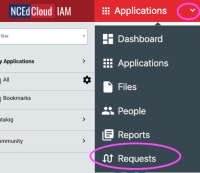
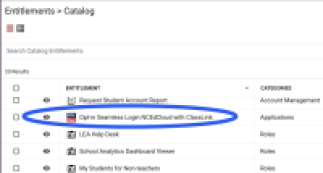
Thank you for your patience.