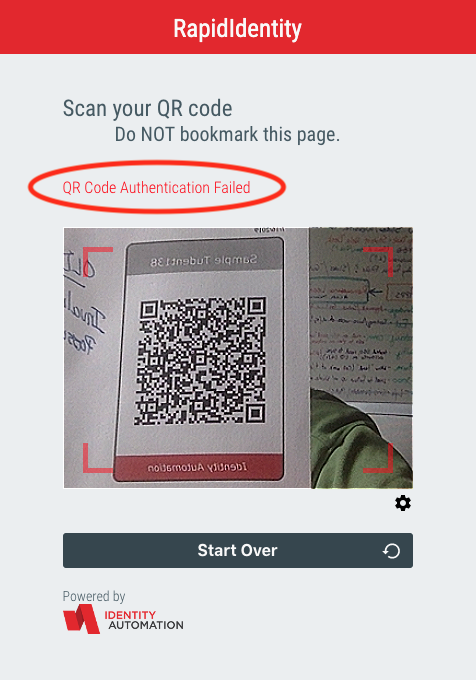The NCEdCloud IAM Service team has been offering Badges (QR Codes) as an alternate (opt-in) login method for younger students since August, 2019.
Based on feedback from PSUs across the state, we have implemented an important change to the PreK-5 Alternate Authentication feature in NCEdCloud (completed at the end of the 2023 calendar year):
Badges (QR Codes) are now enabled as an feature to implement for ALL students in the NCEdCloud IAM Service in PreK-5 (grades -3 through 5 in the Student System) and no longer requires PSUs to "Opt-In". This means that teachers and staff with appropriate privileged roles in the NCEdCloud IAM Service, will be able to print badges for these students, which can be used in place of their username/password when logging in.
Your teachers for these grade levels (and other staff with Privileged Roles), will see a new option in the People view for “My Students (QR Codes) - LEA xxx”.
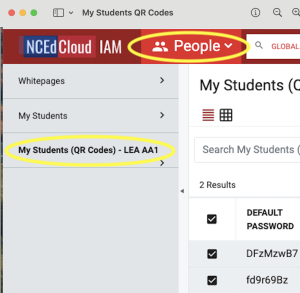
Note: There is no immediate impact to your students. If you choose to take advantage of using Badges, you will be able to print them for any or all students in grades -3 through 5. Otherwise, students will continue to login as they always have, using their student number and a password. If your PSU has opted-in to using an “Alias ID” (email address in most cases), that option for username has not changed.
Opting Out:
If your PSU does not want to have the "Badges" feature available for some or all of your PreK-5 students, and your PSU would like to opt-out, you will need to submit the PreK-5 Badges Opt-Out form (see the block to the right). Any PSU Technology Director or Administrator with an NCEdCloud Privileged Role of LEA Administrator or LEA Data Auditor, can submit this Opt-Out Request form.