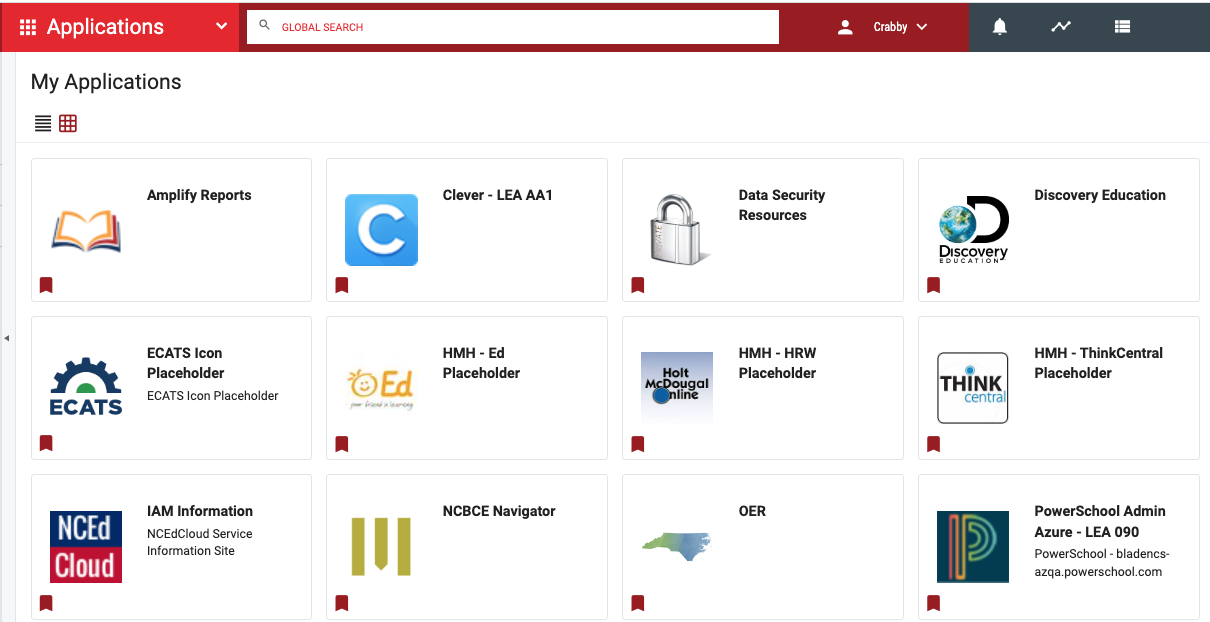
Target Applications are the cloud-based applications, resources, and services that K-12 users can access through the NCEdCloud RapidIdentity Portal for their educational needs. The NCEdCloud provides Single Sign On (login once to NCEdCloud) to access these applications. If you have the NCEdCloud LEA Administrator role for your PSU you may submit workflow requests in your RapidIdentity portal.