
The ability to see the "My Students" tab in the Rapid Identity Portal under Profiles view, is based on whether the employee who logs into the IAM Service has one of the designated "Teacher Job Codes". Job Codes are setup by the NCDPI and are assigned to an employee through their payroll system and stored in the UID system. Below are the job codes (sometimes referred to as object codes), that allow an employee to see the My Students tab. An employee with this tab would be able to use it to help reset passwords for any of their students that are assigned to them (typically as the primary teacher for a class) within PowerSchool.
Job Codes:
121 Teacher
122 Interim Teacher
123 JROTC Teacher
124 Foreign Exchange (VIF)
125 New Teacher Orientation
126 Extended Contracts
127 Master Teacher
128 Re-Employed Retired
131 Instructional Support I
132 Instructional Support II
134 Teacher Mentor
135 Instructional Facilitator
142 Teacher Assistant NCLB
162 Substitute Teacher Regular - Teacher Absence
164 Substitute Teacher - Full Time Certified
There is a “My Students for Non-teachers” exception role in the IAM Service that can optionally be requested by employees that don't have one of the above job codes but do have students assigned to them. When granted, this role allows employees who are teaching classes but do not fall within the previous job codes, to see their assigned students via the "My Students for Non-teachers" tab in the IAM service. This role must be requested each school year, as it will expire on June 30th of the school year in which it is granted.
To request this role, the employee would do the following after logging into my.ncedcloud.org:
Workflow tab on left -> Requests tab across the top -> Check "My Students for non-Teachers" box -> click "Submit Request" button
The approval request would then go to an employee in your LEA/Charter School with the LEA Administrator role.
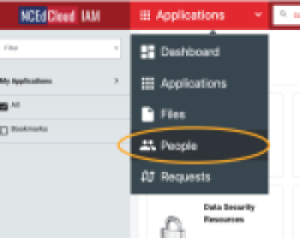
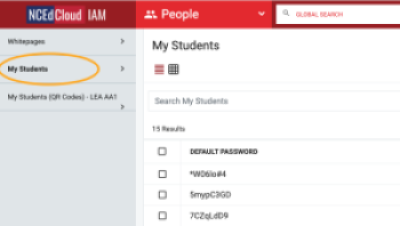
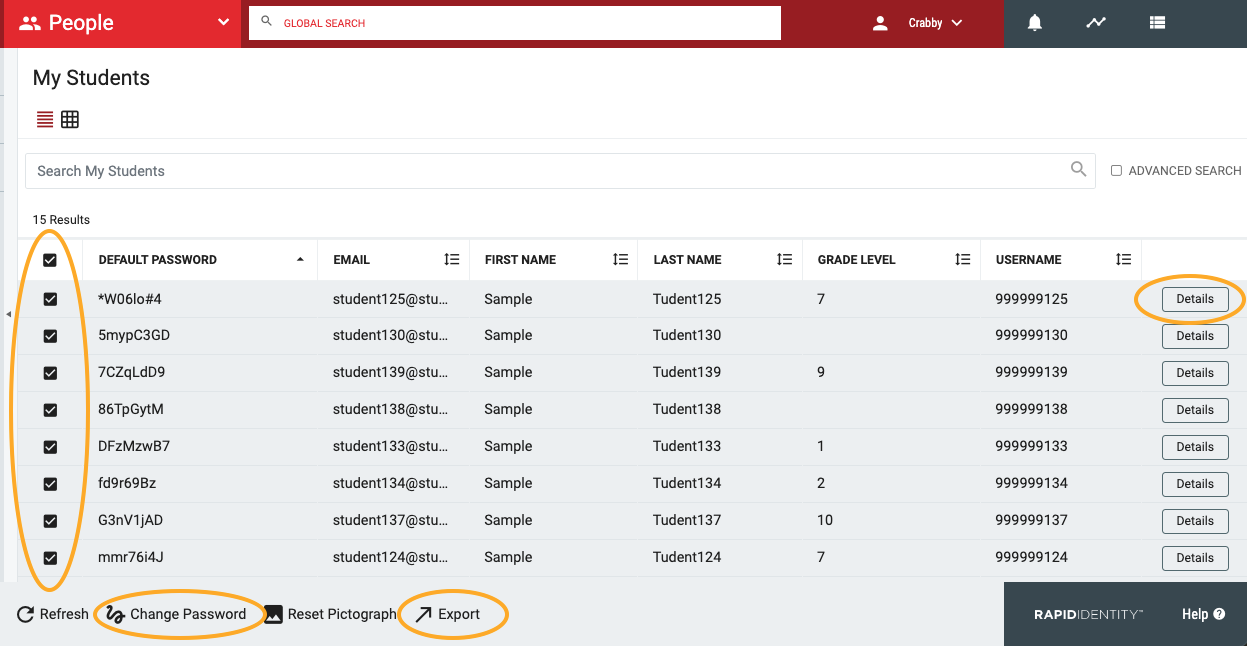
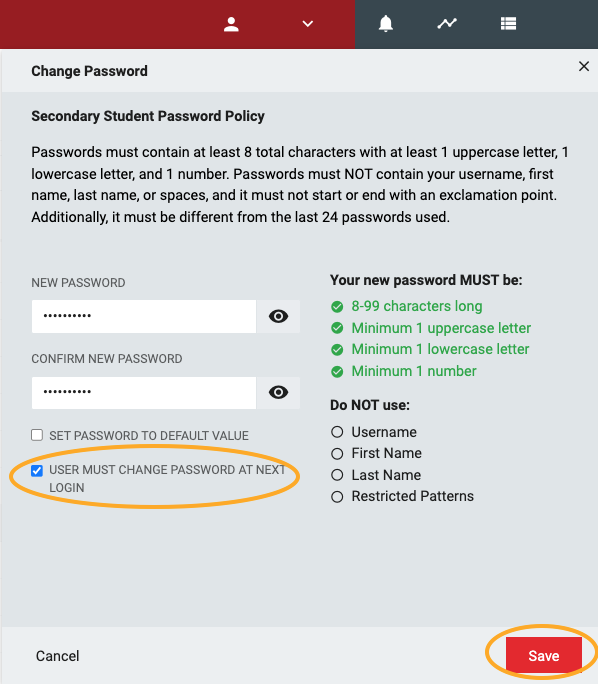
 Click on Training and "End User Training", and look for the video.
Click on Training and "End User Training", and look for the video.