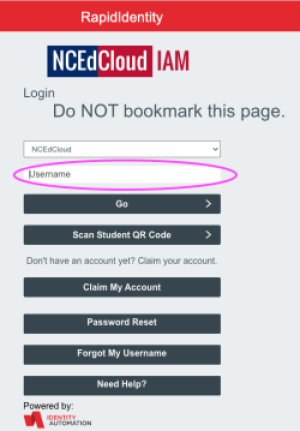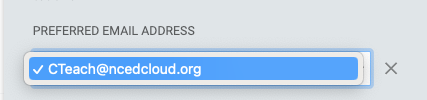PSUs can now use an Alias ID for their username in the NCEdCloud IAM Service (in addition to their state UID), to log into their accounts. The password will remain unchanged and will work for either username value. Alias ID is enabled by default for both students and staff. LEA Administrators can access the Opt-Out request form to the right to disable this feature.
Email Address
By default, Alias IDs are users' email addresses as maintained in the IAM Service. PSUs don't need to do anything special other than making sure all of their users have an email address listed in NCSIS and the NCEdCloud portal. Users without an email address in the NCEdCloud won't be able to take advantage of Alias ID, however, they can still login with their UID.
Local ID File
Previously, an option to use a "Local ID File" containing custom local usernames instead of email address was available. With the transition to the new NCSIS, powered by Infinite Campus, this is no longer supported. Please open a support ticket if your PSU would like to explore using a value other than email address.