Multi-factor Authentication (MFA) is used to provide additional security to user accounts. This higher level of security can be required for various reasons, including access to PII (Personally Identifiable Information) of students and/or employees, financial or HR data, or administrator or technical support accounts. Beginning on July 1st, 2026, MFA will be required for all employees statewide.
MFA in the NCEdCloud IAM Service requires a user to enter a 6-digit code in addition to their username and password, when logging into the NCEdCloud IAM Service. This code is generated from an authentication application that you download to your mobile device, or run on your computer.
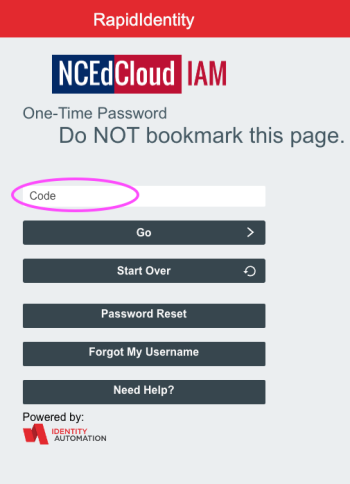
There are three ways MFA is implemented for users in the NCEdCloud IAM Service:
- MFA is implemented for all users with a privileged role, such as LEA Administrator, LEA Data Auditor, or one of the Help Desk roles.
- PSUs can “opt-in” to having MFA turned on for ALL of their staff by submitting a Request in NCEdCloud.
- PSUs can also require MFA for a subset of their staff (e.g. HR and Finance employees, administrative staff with access to user records, etc.) by uploading a file of their UIDs or by entering a particular school code.
MFA for Users in the NCEdCloud IAM Service
Due to the access staff in NCEdCloud have to student and employee data and their accounts, NCDPI will begin requiring Multi-Factor Authentication (MFA) when logging in on July 1st, 2026. This requires the use of a Time-based, One Time Password (OTP) with every login to NCEdCloud. This is the same MFA requirement already implemented for users with privileged roles. To learn more, see the "Getting Started with TOTP Codes" on our documentation site.
Requesting MFA for ALL Staff in your PSU
If your PSU would like to implement MFA for ALL of your employee accounts in the NCEdCloud IAM Service, you can submit an MFA Opt-In request. You can optionally request a date to turn on MFA for your PSU when you submit the form. Note, you must have the NCEdCloud LEA Administrator role to submit this request.
Requiring MFA for Specific Employees
As mentioned above, you can require selected staff in your PSU to enter a second factor (in addition to their password) when they log into their NCEdCloud account. This is accomplished by uploading a file of their UIDs (State Employee number) in a .txt file, by submitting a request for the “LEA Enforce MFA” Entitlement in the Requests module when you’re logged into the NCEdCloud RapidIdentity portal. More information on the file upload option is available on our documentation site.
As an alternative to the file upload, PSUs may instead enter a particular school code to enable MFA for all current employees in that location. More information on enabling MFA by school code is available on our documentation site.