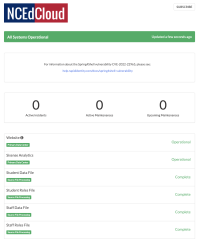NCEdCloud IAM Service Support
Listed below are some of the NCEdCloud IAM Service support resources that can be found on this website:
- The FAQ webpage (frequently asked questions) - see navigation tabs along the top of this page
- Information and FAQs on the LEA Administrators page
- For New Users - How to Claim My Account (How to Claim your IAM Service account, Video on Claiming, etc.)
**If you do not find an answer to your questions in the resources on this site please report the issue following your normal local Technology Support process or contact your local NCEdCloud LEA Administrator or PSU Help Desk personnel.
Support Escalation for LEA Administrators
NCEdCloud IAM Service issues that can’t be resolved locally should be escalated to Identity Automation.
FIRST, check out the NCEdCloud Status page (link and information to the right), to see whether Identity Automation is already aware of an issue.
Local NCEdCloud LEA Administrators may open tickets with Identity Automation at the
Identity Automation Support Community: Customer Support Community
Email: support@identityautomation.com
You can also click on the Identity Automation Support Community Icon
in the NCEdCloud IAM Service Applications view
(NCEdCloud LEA Administrators who do not have credentials for the Identity Automation Support Community (above) should request them by sending an email tosupport@identityautomation.com)