For LEA Administrators and LEA Data Auditors in the IAM Service:
There was a recent update to the Chrome Browser (early July) which causes an error message to be displayed when downloading files in the files module component of the IAM Service. When an user attempt to download a file, an unexpectederror message pops up (example attached). However, the file still successfully downloads.
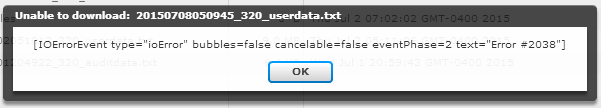
After some investigation by the IdAuto team, the error message was determined to be isolated to the latest version of Google Chrome / PepperFlash that was released. Google has been notified of the issue and we expect a patch in the next release of Chrome. The error is widespread and for now, the work around is to just ignore the error message or use another browser.
Chrome error: https://code.google.com/p/chromium/issues/detail?id=508261