Gradebook is part of PowerSchool. It launches a Java app. Users can login to PowerSchool [PowerTeacher] and launch Gradebook from the main screen. If you have created a shortcut on your desktop by bookmarking https://nameOfLEA.Powerschool.com/teachers/launchgradebook, and if you have authenticated through the IAM Service, it should launch the app. If you haven't authenticated yet, you will get redirected to the IAM Service Login Screen, and then brought back to perform the Gradebook launch.
The PTG (PowerTeacher Gradebook) java app no longer works. If you have previously downloaded it and try to use that app, you will recieve the following message:
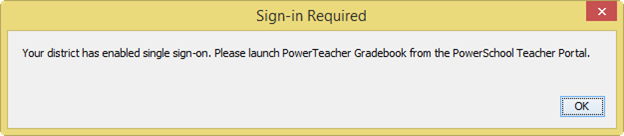
You will need to login to PowerTeacher, then click the Gradebook launch button on the left hand side.