PowerSchool has a number of timeout settings that are controlled by the LEA or Charter School through the PowerSchool Security Settings screen. These timeouts are normal PowerSchool behavior and are not related to the IAM Service integration. The settings can be changed by the PowerSchool Coordinator.
Some of the issues seen by users due to the Time Out settings are:
- Users are being Timed Out of PowerSchool, WHILE they're using it, even after only 5 minutes. PowerSchool support is looking into this issue, and we'll provide a link to the status of this issue as soon as it's posted at DPI.
- Users that open a PowerSchool tab on their browser and leave it open without using it will be timed out after the limit set for their PowerSchool instance (frequently 60 minutes).
- Users that open a SECOND PowerSchool tab and don't close the first tab may be timed out of BOTH tabs when the first timeout is reached.
- One of the settings for PowerSchool allows users to RESTORE sessions after they timeout. If this setting is turned OFF, users will need to close their browsers (all tabs), clear their cache, and log back in.
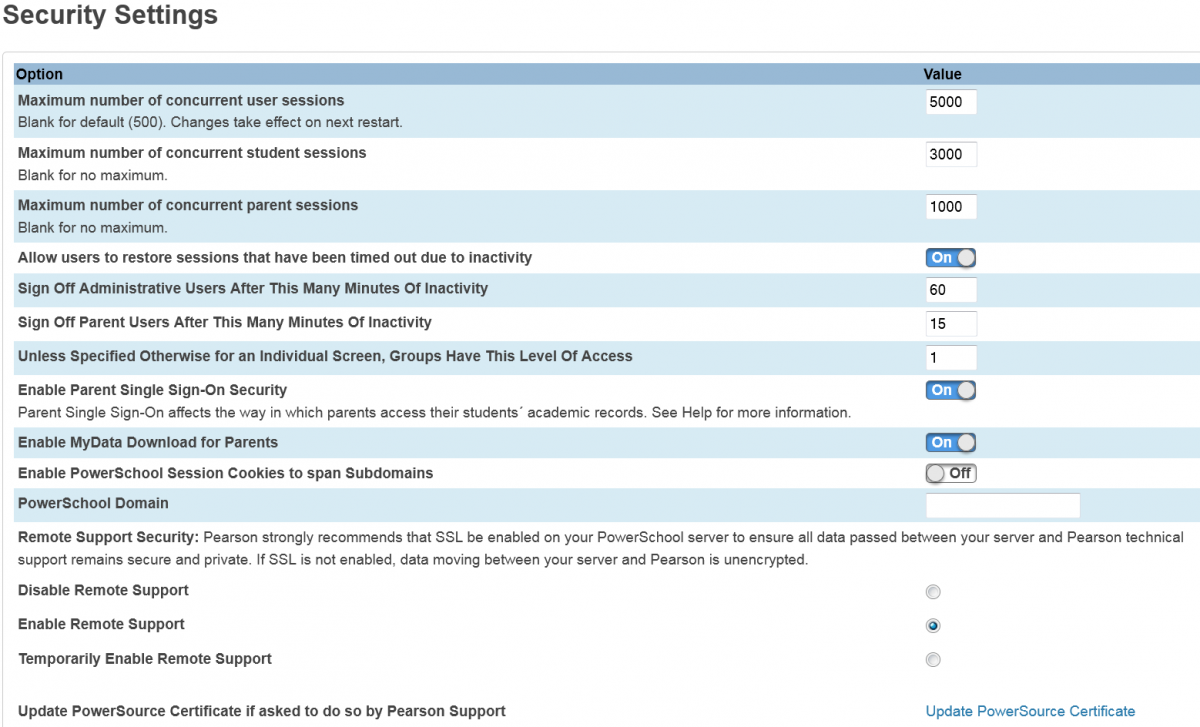
*** As more information on timeout issues is gathered, the above items will be updated