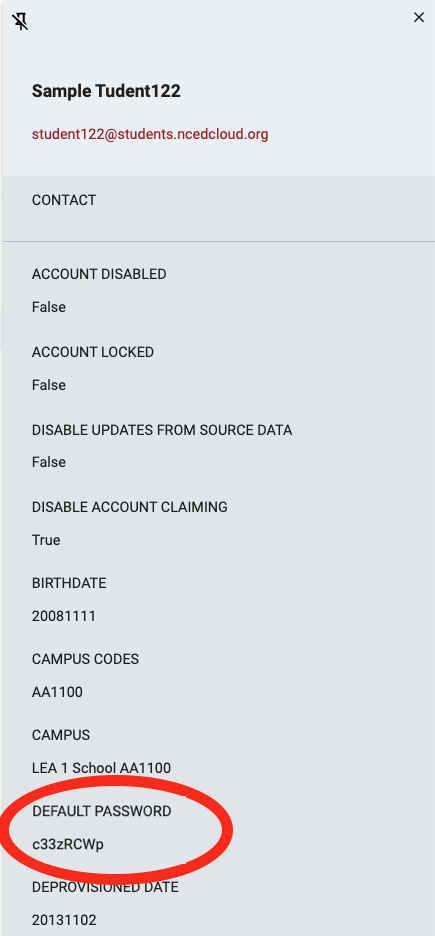Regenerate Student DEFAULT Passwords
A new feature is available to all NCEdCloud PSU Administrators that will allow the regeneration of student default passwords. This Request (workflow) can be run for:
- An entire PSU,
- For specific schools within a PSU, OR
- For specific grade levels across the entire PSU or in specific schools
Once regenerated, the new default password will be updated and visible in the student's profile (shown to the right).
Administrators can optionally choose to force the students’ login passwords to be reset to the newly generated default passwords at the same time. If the option to reset passwords is chosen, administrators can also choose to require a password change the next time students log in. A quick reference document for this feature is available here and at the link below.
PSUs have also indicated that in some cases, ambiguous characters can make default passwords difficult for students to use. We have updated the logic behind these default passwords to exclude ambiguous characters. Student default passwords will no longer include the characters I, i, L, l, O, o, 1, or 0. This change has already been implemented and applies both when new accounts are created as well as upon submission of this new request.
This new feature allows PSU administrators to more easily reset student passwords ahead of a new school year or semester. Additionally, we hope this will allow more PSUs to issue unique passwords to each student. As cyber threats pose a greater risk to North Carolina PSUs, it’s essential that all users are encouraged to use unique and secure passwords.
Document: Student Default Password Regeneration