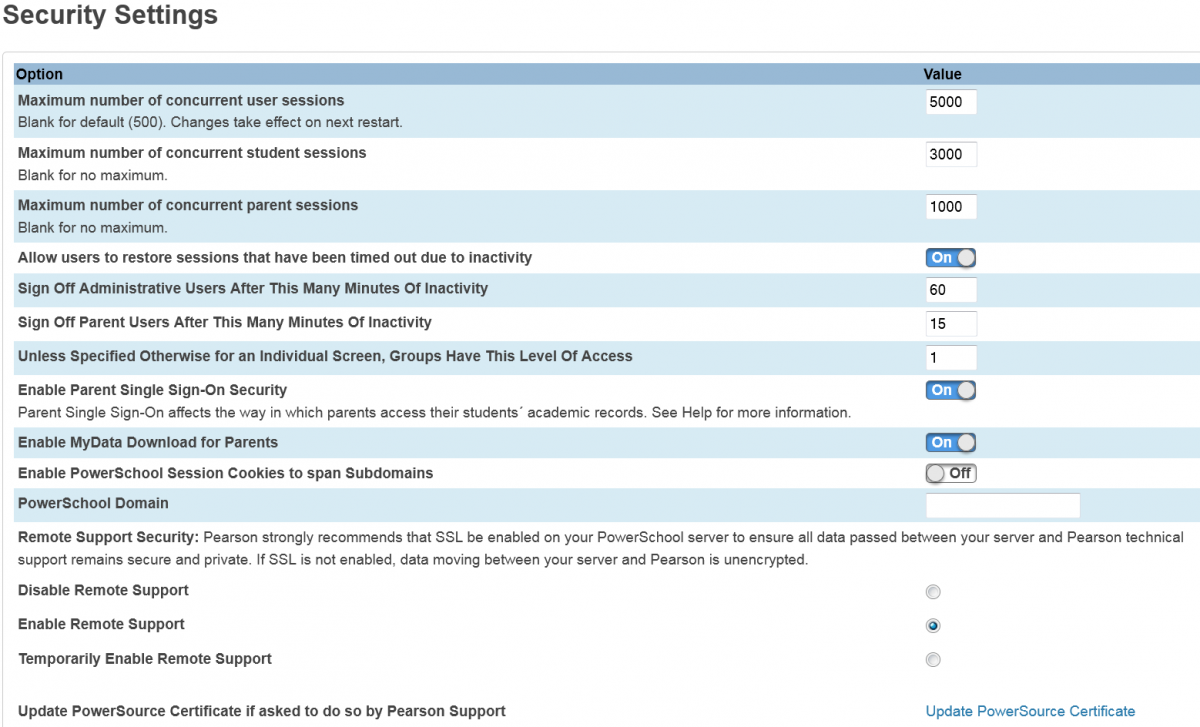The Security Settings screen in PowerSchool controls TIMEOUTS, the ability to RESTORE a session after a timeout, and a number of other settings that impact your users' experience in PowerSchool. Pearson has stated that the settings on this screen were set to a standard configuration when PowerSchool was rolled out two years ago, however, they are able to be updated by LEA and Charter School employees with the appropriate permissions.
The purpose and impact of these settings may be described in documentation provided by Pearson, however, that hasn't yet been confirmed. In any event, it appears that user issues accessing PowerSchool are controlled by some of these settings. The switch that allows sessions to be RESTORED after a timeout, might account for users having to completely close their browser before logging in again. If that's set to "ON", a user presumably can reconnect to PowerSchool without a problem. However, keep in mind that on a SHARED device this might allow someone else to access PowerSchool or other Home Base applications if the first user does not CLOSE THEIR BROWSER when they leave. That's likely the purpose of the setting, so if a user leaves a device without logging out, their session will timeout and the next user will need to close the browser and open a new session to login.
PowerSchool Coordinators/Administrators need to be very careful in changing any settings for PowerSchool and understand the benefits and risks. User education on how to securely close Home Base applications will prevent situations where accounts may be compromised.