If you see this error, it means that the password contained in the Badge QR Code (badges contain the student's Username/Student Number and their account Password), does not match the CURRENT Password of the account. Someone has changed the password since the badge was printed (or it is an older copy of the badge), and therefore you will need to view and print a new badge for the affected student. You can do this in NCEdCloud by clicking Profiles, then My Students (QR Code) - LEA ###, and check the box next to the student's name. Then select the QR Code button to view the student badge, and print it (either right click or select "Print" from the browser menu).
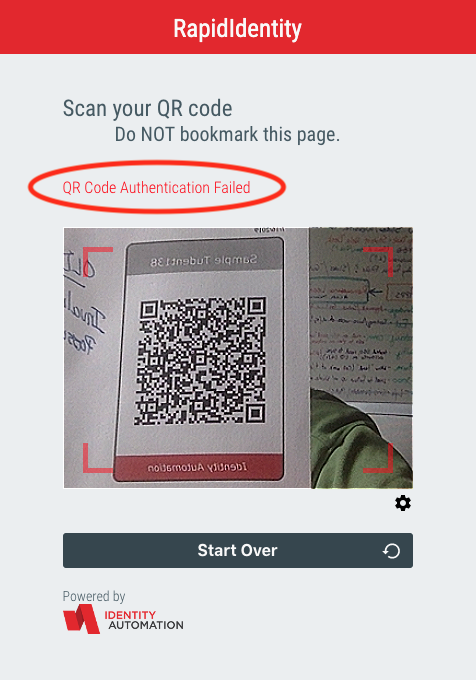
FAQ Block Topic