The quickest way to access the IAM Service is to type my.ncedcloud.org into your browser window and go there directly. If you want to bookmark the IAM Service, see the FAQ on "How Do I Bookmark the IAM Service?"
TYPE...
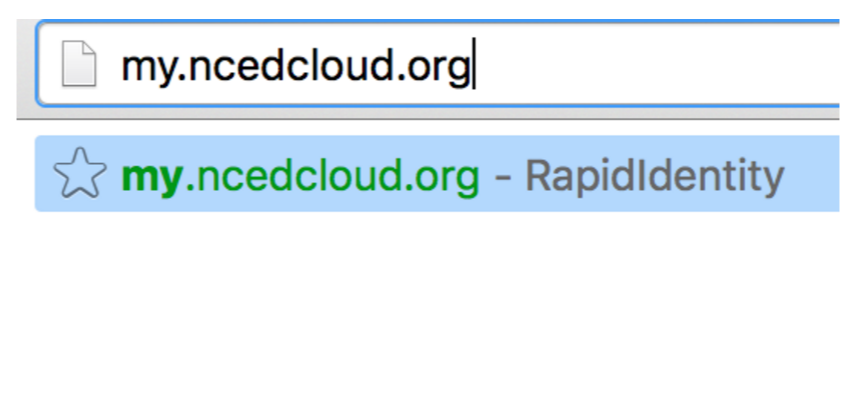
Once you see the login screen, enter your Username (State UID number), then click on "Go". After entering your password at the next screen, type "Go" again, and you'll be logged in to the NCECloud IAM Service (unless you need to enter a One Time Password (OTP) because you're required to use Multi-factor Authentication (MFA).
FAQ Block Topic