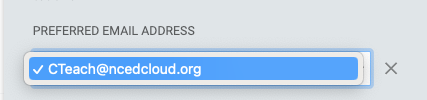I am active in multiple LEAs and have more than one email address in the IAM service. How do I select my preferred email address?
Users who have more than one valid email address (e.g. they have active assignments in two or more PSUs with an email address issued by each PSU), may now see all valid emails in the IAM service. Those users will have the ability to choose a preferred email address from within their Profile settings in my.ncedcloud.org.
The preferred email address will be the one used by the NCEdCloud IAM Service when populating “email address” for integrated Target Applications. To choose a preferred email address, click on your name at the top right of the page (in the red bar), and click on Profile Settings. Then click on the red "edit profile" button at the bottom of your settings block. You will then be able to set your primary email address in the email dropdown.