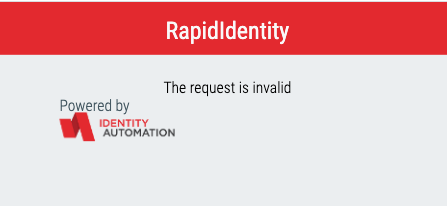If you see "The request is invalid" message (shown below), it's likely because you either used the "back button" to try to get to the login page, or you "bookmarked" the Login Screen (where you enter your Username) which won't work.
To get to the IAM Service (to access your applications or change/reset your password for example), go to my.ncedcloud.org. Bookmark the page where you see your Applications. Then in the future, when you click on the bookmark you created for the Applications page, it will take you to the Logon page and then transfer you to NCEdCloud. If you try to go directly to the login screen by bookmarking it, the IAM Service won't know where to send you after you login (e.g. the RapidIdentity Portal, PowerSchool, etc.). That's why you get an error.