Can the Default Password for students be changed?
LEA Administrators have the ability to regenerate the DEFAULT passwords for their students:
- for the entire PSU
- by School (Campus Code), or
- by Grade
- for the entire PSU or
- within a single School
LEA Administrators have the ability to regenerate the DEFAULT passwords for their students:
Student passwords can be changed or reset by the student, their teachers, and by anyone with an LEA Administrator, Help Desk, or Student Help Desk role. (See the Teachers page for how to change passwords within the My Students view).
Employee passwords can be changed or reset by the employee, or anyone with the LEA Administrator or Help Desk role. Staff with a Student Help Desk role do not have access to staff accounts.
Changing a user password that has expired is fairly straight forward:
Step 1: You attempt to login at the IAM Service RapidIdentity screen as usual.
Step 2: When you click on "Go" you receive a red error message indicating your password is expired.
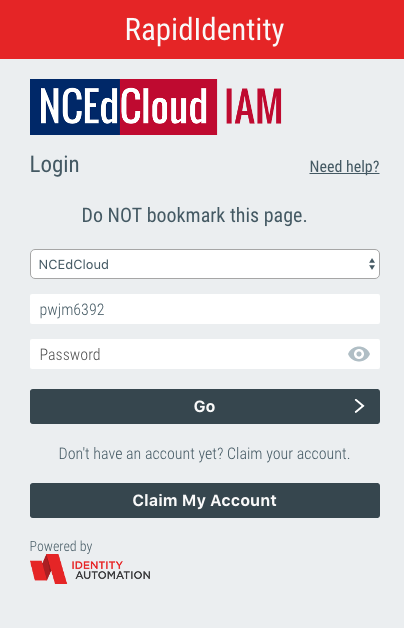
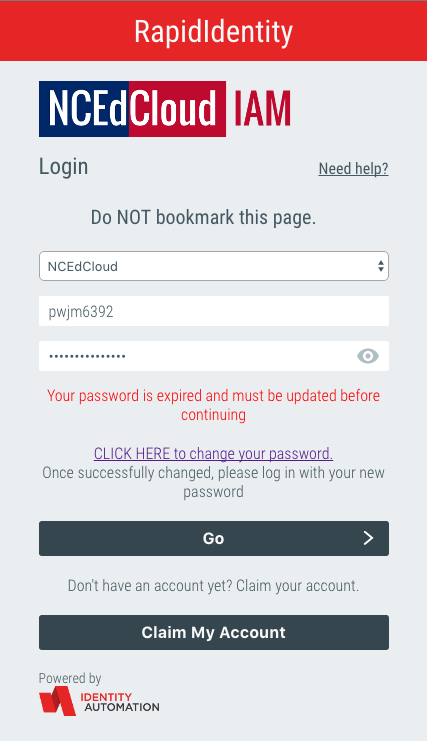
The self-service function of changing a user password is fairly straight forward:
Step 1: Log into the NCEdCloud IAM Service, and at the Applications screen click on "Profiles".
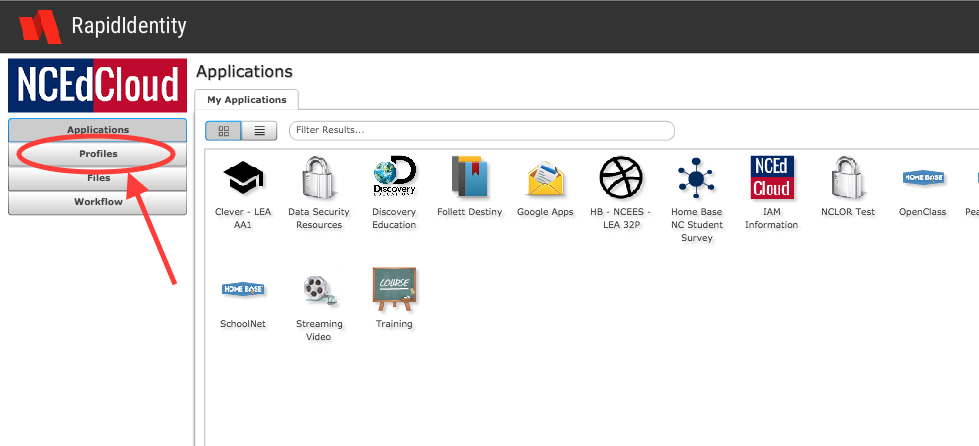
If you forgot your password, you can reset it using the IAM Service's "Password Reset" functionality:
At this time, students are not required to change their passwords, however, it is a good practice to request they change their passwords at least yearly. Additionally, LEA Administrators have the ability to regenerate the DEFAULT passwords of students for their entire PSU, by School (Campus Code), or by Grade (for the entire PSU or within a School). See the Regeneration of Student Default Passwords page.
When a new employee claims their IAM account they will be forced to set an initial password. They will be prompted to change their password beginning 80 days (10-day notice) after they set their initial password.
Yes, passwords can be changed at any time, but for employees they must be changed at least every ninety (90) days. For students, the password expiration feature may optionally be turned on if the LEA wishes.
Password change notifications will begin ten (10) days prior to a user’s password expiration. Within the 10-day window, each time a user logs into the IAM Service they will receive a pop-up notifying them their password will soon expire and they will be prompted to update their password.