Changing Student Passwords
If a teacher needs to change a student's password, they will follow the same steps as above and then click on the "Change Password" button at the bottom of the screen.
In the Change Password box you will enter the New Password and then in the box below it, verify the new password. At this point you can either click Save and tell them the password to use going forward, or if you want to require that they change their password to something only they know, check the box for "User must change password at next login". This will force them to enter a new password once they login. Then click on Save and note any confirmation messages.
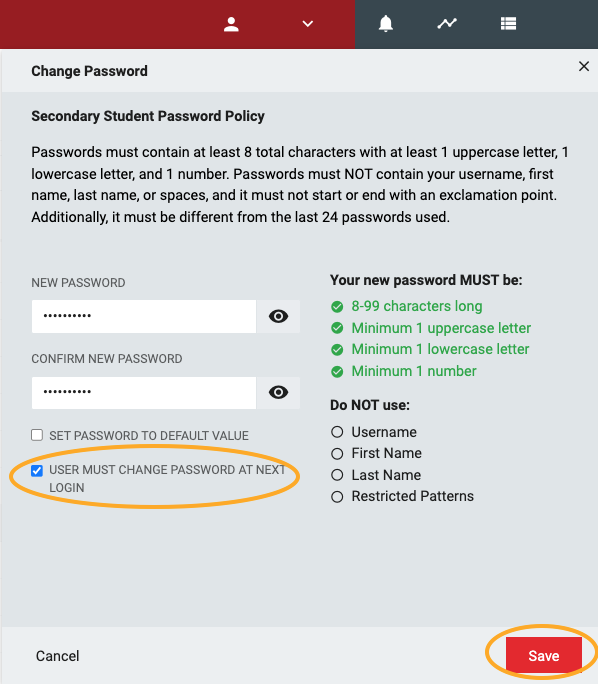
FAQ Block Topic